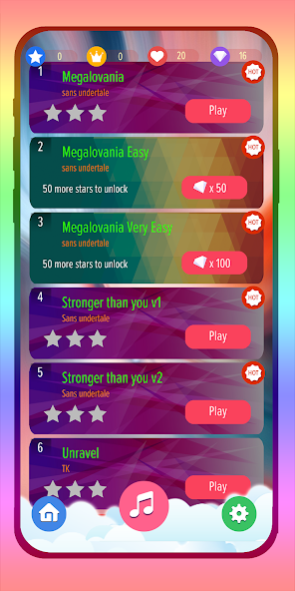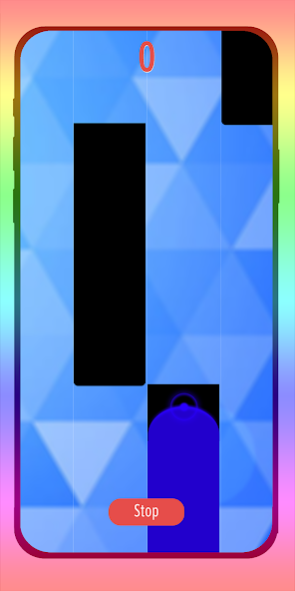Sans Undertale songs Piano 1.3
Free Version
Publisher Description
Who doesn't know Megalovania, song stronger than you song ?
underground fans is familiar with them, beacuse is very famous, sans , chara, Papyrus, toriel is never missed from sans undertake fans
his is one of the Sans Piano tiles game that we made for the fans, so dont missed it
Content In this Sans Undertale songs - Piano tiles Game :
⚰️ Megalovania Original Speed
⚰️ Megalovania Slow Speed
⚰️ Stronger than you Normal Speed
⚰️ Stronger than you Slow Speed
How to play Sans Undertale songs - Piano tiles Game ?
- Press the start bar to start play.
- Avoid red blades carefully, otherwise you will experience surprises.
- Get your highest score in this Sans Undertale songs - Piano tiles Game
Disclaimer :
This piano game is unofficial from the related label, made only for Sans fans.
Does not include any copyrighted material.
Piano melodies are arranged with individual piano notes.
Have fun with our Sans underground Piano Tiles. :)
About Sans Undertale songs Piano
Sans Undertale songs Piano is a free app for Android published in the Audio File Players list of apps, part of Audio & Multimedia.
The company that develops Sans Undertale songs Piano is oMG Piano Tiles. The latest version released by its developer is 1.3.
To install Sans Undertale songs Piano on your Android device, just click the green Continue To App button above to start the installation process. The app is listed on our website since 2022-12-03 and was downloaded 8 times. We have already checked if the download link is safe, however for your own protection we recommend that you scan the downloaded app with your antivirus. Your antivirus may detect the Sans Undertale songs Piano as malware as malware if the download link to com.omgpiano.sans.underground.piano.tiles is broken.
How to install Sans Undertale songs Piano on your Android device:
- Click on the Continue To App button on our website. This will redirect you to Google Play.
- Once the Sans Undertale songs Piano is shown in the Google Play listing of your Android device, you can start its download and installation. Tap on the Install button located below the search bar and to the right of the app icon.
- A pop-up window with the permissions required by Sans Undertale songs Piano will be shown. Click on Accept to continue the process.
- Sans Undertale songs Piano will be downloaded onto your device, displaying a progress. Once the download completes, the installation will start and you'll get a notification after the installation is finished.